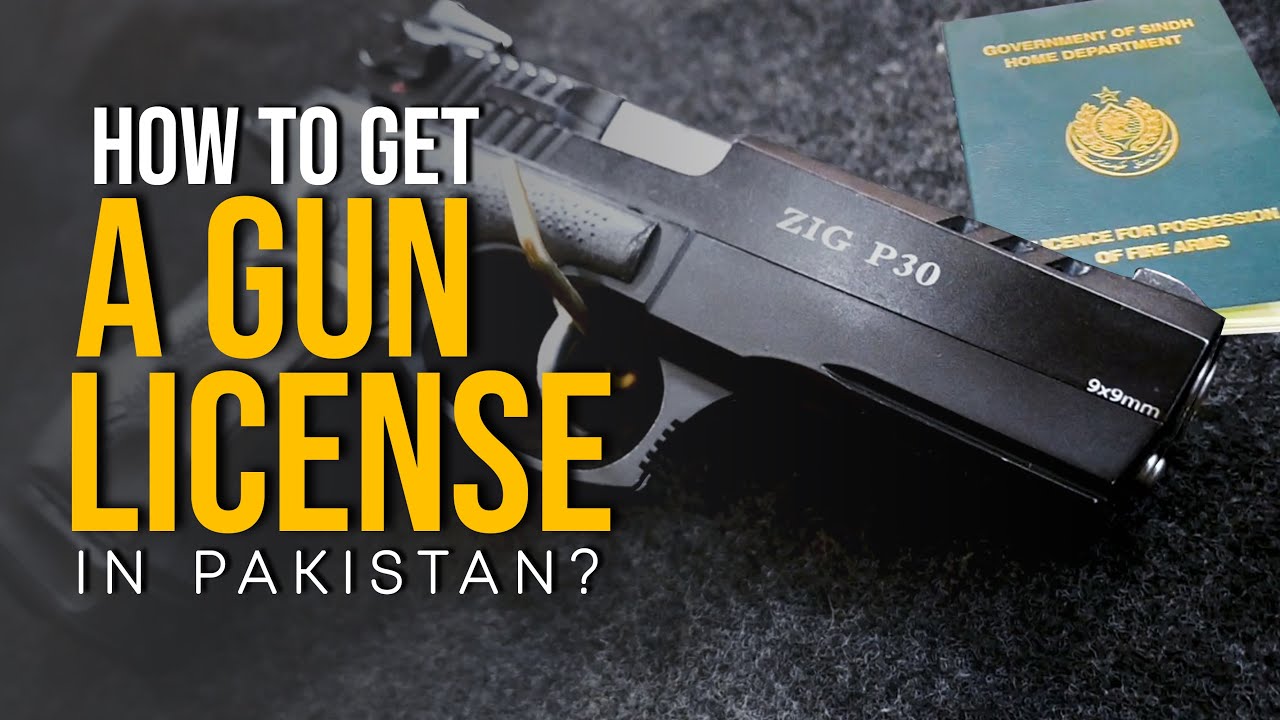With the aim of digitizing processes in Pakistan, the government has collaborated with the National Database and Registration Authority (NADRA) to computerize arms licenses. This initiative is a significant improvement from the old system, as it allows easy access to information on all registered weapons and helps reduce the number of illegal firearms in the country. It is crucial to register any firearm to avoid legal consequences and contribute to a safer society. Here’s a step-by-step guide on how to obtain a Nadra Arms License Registration:
Step 1: Obtain the Application Form
Begin by obtaining the arms license application form. You can either download it online or visit the Deputy Commissioner’s Office or the Ministry of Interior to get a physical copy.
Step 2: Complete the Application
Thoroughly fill out the application form, ensuring all required information is provided accurately. Keep in mind that the list of necessary documents may change, so stay proactive in your approach to avoid any delays.
Step 3: Attach Required Documents
Gather the necessary documents, which include:
– Copy of ID/CNIC Card
– Two recent passport-size photographs
– Copy of the NTN Certificate (for taxpayers only)
– Certificate of Profession/Services (if applicable)
– Original CNIC Card
For License Renewal:
– Application
– Copy of the old Arm License
– Copy of CNIC
For Companies’ Arm Licenses:
– Separate applications for each weapon
– CNIC photocopies of the company’s CEO and contact person
– Company logos (one pasted on the form and one attached)
– Incorporation certificate by SECP
– Form-29 duly certified by SECP
Step 4: Submit the Application
Submit the filled-out application along with the required documents and the prescribed fee (PKR 2000) at the Deputy Commissioner’s Office or Ministry of Interior. Your presence is necessary as your fingerprints will be scanned during this process.
Step 5: Obtain Approval and Visit Nadra Data Acquisition Unit (DAU)
Upon submission, you will receive an approval document, which you must take to the Nadra Data Acquisition Unit. There, you will present the necessary documents and pay the applicable fee based on the type of license you are applying for:
– Non-prohibited bore License: PKR 6500
– Prohibited bore License: PKR 10500
Step 6: Approval from Assistant Manager and Receive the Slip
After submitting the documents and fee to the DAU’s data entry operator, your application will be reviewed and stamped by the assistant manager. You will be given a slip to collect your license once it is ready.
Step 7: Pick Up Your License
You will receive a text message from NADRA informing you that your license is ready for pickup. Visit the NADRA branch where you submitted your application, along with your original ID card and the slip from DAU, to receive your Nadra Arms License.
By following this step-by-step guide, you can successfully obtain your Nadra Arms License and contribute to a safer and more regulated environment regarding firearm ownership in Pakistan. For more information, you can visit the NADRA or Ministry of Interior websites. If you have any further queries, feel free to ask in the comments section.