How to Change CNIC Address with Nadra’s Updated Process
-
Syeda Qandeel Zehra
-
- Published January 2, 2024
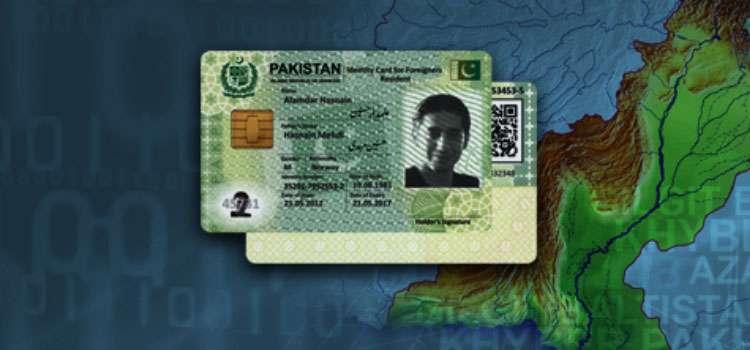
In a recent announcement, the National Database and Registration Authority (Nadra) has introduced a streamlined procedure for individuals seeking to update their residential address on their Computerized National Identity Cards (CNICs). This move is particularly beneficial for those who have recently relocated or now reside in a different city.
Easy Steps for Address Change:
Nadra has made the address change process hassle-free by outlining the following simple steps:
- Gather Necessary Documents:
- Obtain a tenancy agreement for the new address.
- Provide a utility bill in the name of the applicant or a family member at the same address.
- Bring the identity card of a family member residing at the new address.
- Visit the Nearest Nadra Registration Center:
- Head to the nearby Nadra registration center with the required documents.
- Nadra’s staff will guide you through the process of updating your address.
- Utilize Nadra Guide Mobile App:
- Download the Nadra Guide mobile app for convenient location assistance.
- The app provides step-by-step guidance, making the process smoother for applicants.
- Explore ‘Pak ID’ Mobile App:
- Consider using the ‘Pak ID’ mobile app for additional assistance.
- The app can provide helpful information and support throughout the address change process.
Benefits of the Updated Process:
Nadra’s initiative aims to simplify and expedite the address change procedure, ensuring that individuals can easily reflect their current residence on their CNICs. This is especially advantageous for those who have recently moved or changed cities, as it eliminates unnecessary complexities from the documentation process.
Nadra’s commitment to enhancing user experience is evident through these changes. The introduction of a more accessible address change process is a positive step towards providing efficient services to CNIC holders. Applicants are encouraged to take advantage of these simplified measures for a seamless transition in updating their residential information on their identification cards.









Leave a Reply