The August 2025 update to Instagram adds the ability to repost, a new location-sharing map and a Friends tab to Reels. Here is how Pakistani users can handle the Instagram location feature, update location settings, to save privacy and find out how to turn off Instagram location on iPhone and Android.
Instagram Location Feature and Map Update
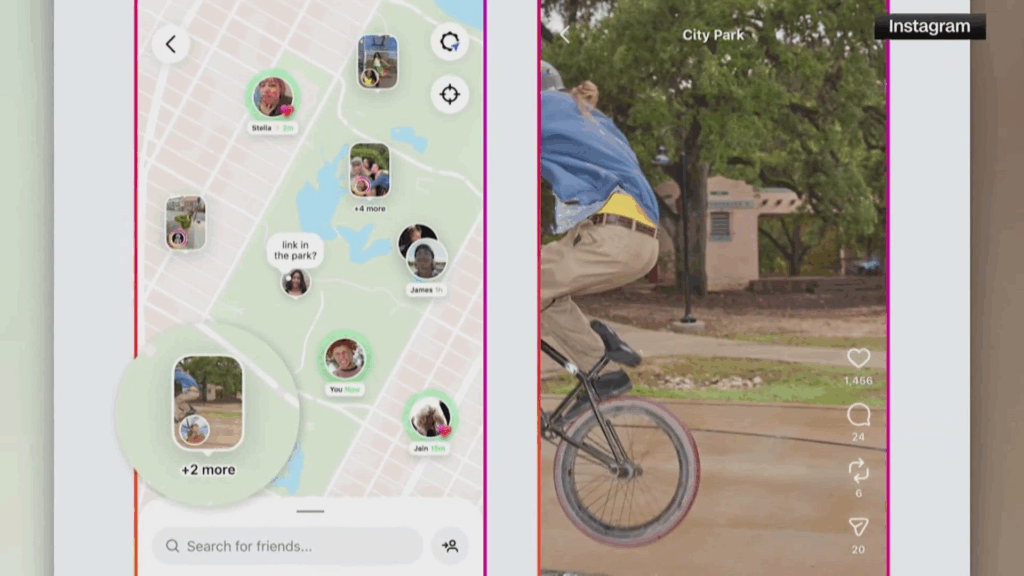
The Instagram location feature—Instagram Map—lets users share their last active location with selected friends via the Direct Messages (DM) inbox. Updates occur when the app is opened. This feature is opt-in and off by default, but location tagging for posts and stories may still be active unless turned off in device settings.
How to Turn Off Instagram Location
In-App (Instagram Map)
- Open Instagram and go to the DM tab.
- Tap the “Map” icon at the top.
- Tap the settings (cog) icon in the map view.
- Under “Who can see your location,” select None or enable Invisible Mode.
iPhone – How to Turn Off Instagram Location on iPhone
- Open Settings > Privacy & Security > Location Services.
- Find Instagram and select Never or While Using the App.
- Toggle off Precise Location.
Android – Turn Off Location on Instagram Android
- Go to Settings > Location > App permissions.
- Select Instagram and choose Don’t Allow or Allow only while using.
- Toggle off Precise Location.
How to Turn Off Login Activity Location on Instagram
Instagram’s Login Activity displays approximate locations based on IP addresses. Review sessions via Settings > Security > Login Activity and log out of unfamiliar devices. Blocking location services stops GPS-based tracking but not IP-based location.
Instagram Location Sharing and Tracker
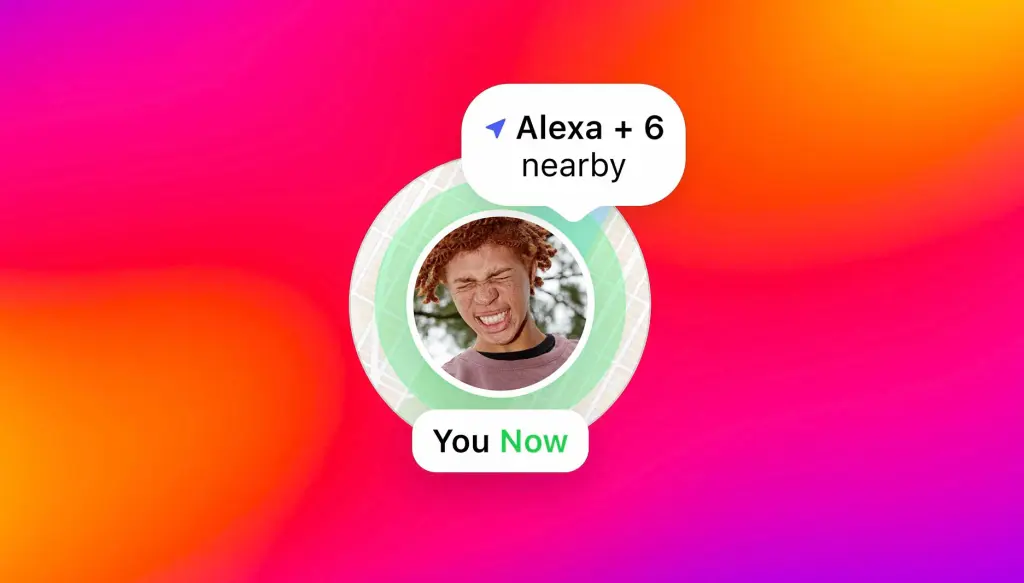
Instagram does not have a standalone tracker, but location data is used in post tags, the map, and optional live sharing in DMs. Disable Instagram location sharing via map settings or device location controls.
Other New Features in the August 2025 Instagram Update
- Reposts: Reshare public Reels and feed posts to followers.
- Friends Tab in Reels: View friends’ liked, commented, and reposted Reels.
Privacy Advice for Pakistani Users
Avoid checking in to exact locations in the posts to the audience and make a routine of location permission. Other users have indicated showing locations regardless of their settings even though Meta indicated that the feature is opt-in.

