Can You Pay Your K-Electric Bill Through Easypaisa? Complete Details and Tutorial!
-
Rida Shahid
-
- Published October 1, 2024
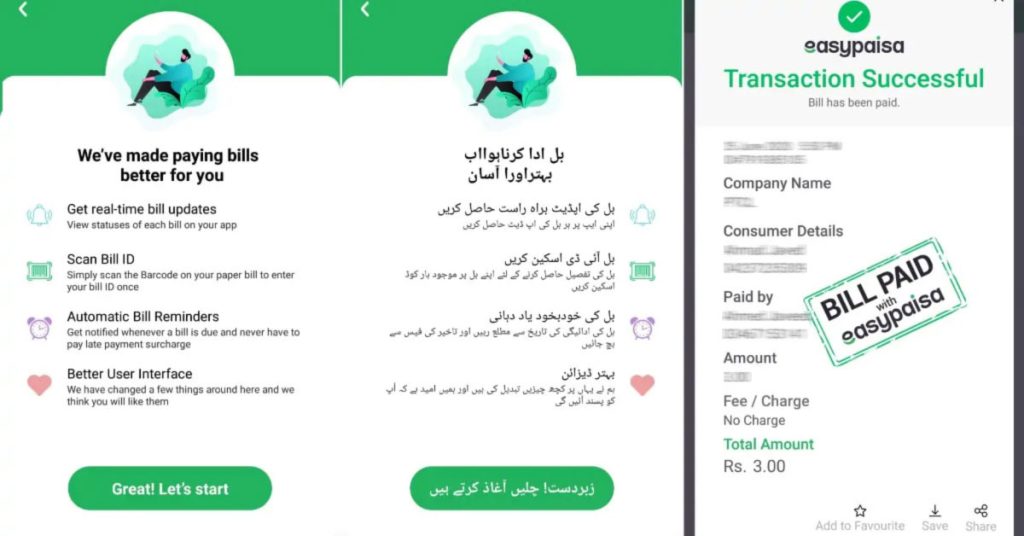
In today’s world, paying your K-Electric bill has become so easy, especially with Easypaisa. No more standing in long queues! If you want to pay your bill from the comfort of your home, this guide is for you. Let me walk you through it step by step.
What is Easypaisa?
Easypaisa is a mobile wallet that allows you to transfer money, pay bills, and even do online shopping. It’s one of the most popular platforms in Pakistan for quick transactions.
Why Pay K-Electric Bill via Easypaisa?
Paying your K-Electric bill through Easypaisa saves you a lot of time. You can avoid the hassle of going to the bank or standing in a line. Plus, it’s super easy and quick to do with just a few taps on your phone.
How to Pay K-Electric Bill through Easypaisa:
- Download and Open the Easypaisa App
First of all, if you don’t already have the Easypaisa app, you need to download it from the Play Store or App Store. Once downloaded, log in to your account. If you’re a new user, you can create an account by registering your mobile number. - Select the “Bill Payment” Option
After logging in, on the main screen, you’ll see a few options. Tap on the “Bill Payment” option. - Choose “K-Electric”
Once you are in the bill payment section, select “Electricity” from the options. Then, choose “K-Electric” from the list of companies. - Enter Your Consumer Number
You’ll now be asked to enter your Consumer Number. This is a unique number that’s written on your K-Electric bill, usually near the top. Make sure you enter it correctly. - Check Bill Amount and Details
After entering your consumer number, Easypaisa will fetch your current bill details. You can see the amount due and the last date to pay. Double-check to make sure everything looks fine. - Confirm Payment
Once you’re satisfied with the bill details, click on “Proceed”. You might be asked to enter your Easypaisa PIN for security. After entering the PIN, your payment will be processed. - Payment Confirmation
After the payment is done, you’ll get a confirmation message from Easypaisa as well as a receipt on your app. You can also keep this receipt for future reference.
Paying your K-Electric bill through Easypaisa is quick, easy, and stress-free. You don’t need to leave your house or wait in line anymore. Just follow these simple steps and your bill will be paid in minutes. So, why wait? Get your Easypaisa app and pay your bill today!





Leave a Reply