IESCO Bill Online Payment: A Step-by-Step Guide
-
Syeda Qandeel Zehra
-
- Published April 25, 2024
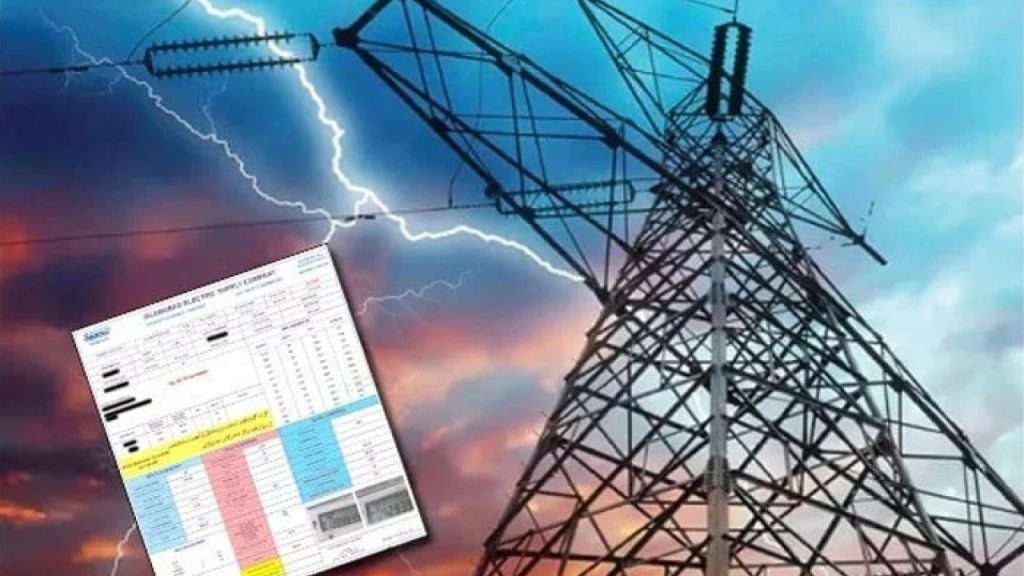
Are you tired of waiting in long queues to pay your IESCO bill? With the current disruption in IESCO’s online bill payment system, it can be a frustrating experience. But fear not, we have a solution for you!
The Issue: Disrupted Online Payment Systems
IESCO’s online bill payment system is currently facing technical issues, making it impossible to pay bills through banking apps or 1link. This has resulted in long queues outside IESCO offices and banks.
The Workaround: Pay Your Bill through Banking Apps
We have discovered a workaround that works with most banking apps, including Allied Bank (ABL) mobile app. Here’s how to do it:
- Open your banking app and head to the “Payments” option.
- Select “New Payments” and choose the “1 Bill” option instead of “Utility”.
- Scroll down to the “Others” option and add a prefix (e.g., 111444) to the “Reference No/Customer ID” field.
- Add your reference number and you’ll be able to see your bill.
- Pay your bill from the same tab.
Try it Out!
This method should work with banking apps that have the 1 Bill payment option. Give it a try and pay your IESCO bill online without any hassle.
Stay Informed, Stay Ahead
Stay up-to-date with the latest news and updates on IESCO’s online bill payment system. We’ll keep you informed about any changes or updates, so you can stay ahead of the game.
Share this article with your friends and family to help them pay their IESCO bills online with ease. Let’s make life easier for everyone!




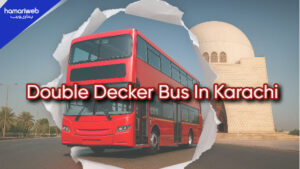
Leave a Reply