LESCO Bill Payment Guide: Step-by-Step Process to Check and Calculate Your LESCO Bill Online
-
Rida Shahid
-
- Published April 28, 2025

If you’re in Lahore and need to check your LESCO bill online, you’ve come to the right place. LESCO (Lahore Electric Supply Company) has made it easy for customers to check their bills, pay them, and even calculate their charges. In this guide, we’ll walk you through the steps to check your LESCO bill online, use the LESCO bill calculator, and explore payment options. Plus, we’ll show you how to access your LESCO bill for the previous month and understand the LESCO MIS system.
LESCO Online Bill Check: How to Check Your LESCO Bill Online
To check your LESCO bill online, follow these simple steps:
- Visit the LESCO Official Website: Head over to the LESCO website to begin the process.
- Navigate to the Bill Check Section: Once you’re on the LESCO website, find and click on the option for “LESCO Bill Online Check.” This will direct you to a page where you can enter your bill details.
- Enter Your Reference Number: Your unique customer reference number is essential to access your bill. You can find this number printed on your previous LESCO bill pic or bill statement.
- Download or Print Your LESCO Bill: After entering the required details, you can view your current bill. You can also download or print your bill for easy access.
LESCO Bill Payment: How to Pay Your LESCO Bill Online
After checking your LESCO bill, paying it is just as easy. Here are the options:
- Online Banking: You can pay your LESCO bill via various banks’ online banking services, including HBL, UBL, MCB, and more.
- Mobile Wallets: Payments can be made through JazzCash, EasyPaisa, or Ufone U-Paisa.
- Bank Branches: If you prefer, you can pay your bill at any commercial bank branch or authorized retail outlet.
- LESCO Customer Service Centers: Visit any LESCO office to pay your bill in person.
LESCO Bill Online Check Previous Month: How to Access Your Previous LESCO Bill
If you need to check your LESCO bill for the previous month, you can easily do so online. Simply follow the same steps as the current bill check and select the previous month’s bill option. This way, you can review your past consumption and payments.
- Visit the LESCO Duplicate Bill Page: Go to the duplicate bill section on the LESCO website.
- Enter Your Reference Number: Use your customer ID or reference number to access the bill for the specific month you wish to check.
- Download Your Bill: Once your bill appears, you can download or print it for your records.
LESCO Bill Calculator: How to Estimate Your LESCO Bill
Not sure how much your next LESCO bill will be? You can use the LESCO bill calculator to estimate your electricity charges. Here’s how:
- Access the LESCO Bill Calculator: Visit the LESCO Bill Calculator page.
- Enter Your Consumption Details: Provide the number of units (kWh) you’ve consumed to get an estimated bill.
- View Your Estimated Bill: The calculator will give you an estimated amount, which can help you plan your budget accordingly.
LESCO MIS: What Is LESCO’s Management Information System?
LESCO MIS (Management Information System) is an internal tool used by the company to manage customer data, billing information, and other key operational tasks. It is not accessible to the general public, but it plays a crucial role in ensuring accurate billing and service delivery.
LESCO Bill Payment via SMS Alerts
LESCO also offers SMS alert services to keep you updated on your bill and usage. By registering for SMS alerts, you can receive notifications about:
- Meter readings
- Bill due dates
- Payment confirmations
- Load shedding schedules
With the ease of online bill checking, payments, and the LESCO bill calculator, managing your electricity services has never been more convenient. Whether you’re looking to check your LESCO bill online in Lahore or need to estimate your future charges, the LESCO website provides all the tools you need in one place.
By using the LESCO online bill check feature, you can keep track of your electricity consumption and ensure timely payments. Don’t forget to check your previous bills or use the LESCO bill calculator to estimate upcoming charges.








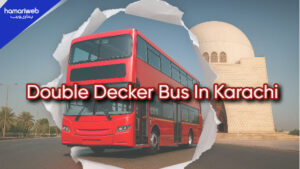
Leave a Reply