How to Add Nickname in Instagram Chat: Check Step-by-Step Guide!
-
Rida Shahid
-
- Published November 27, 2024

Instagram has just rolled out an exciting new feature that users have been asking for – giving friends nicknames in Direct Messages (DMs). This feature, launched in November 2024, is similar to the one Snapchat introduced, allowing you to get a bit more personal and creative with your chats.
With this update, you can now assign nicknames to your friends in Instagram chats, and the best part is, these nicknames will only show up in your DMs, so they won’t affect anyone’s actual username. Whether you want to call your friend by a funny nickname or just something you both like, this is a great way to add some fun to your conversations.
Step-by-Step Guide: How to Add a Nickname on Instagram
- Open Instagram and tap on the DM icon at the top right corner of your home feed.
- Select the group chat or conversation where you want to add a nickname.
- Tap the chat name at the top of the screen.
- Select Nicknames, and choose the person you want to give a nickname to.
- Enter the nickname and make it as creative as you like!
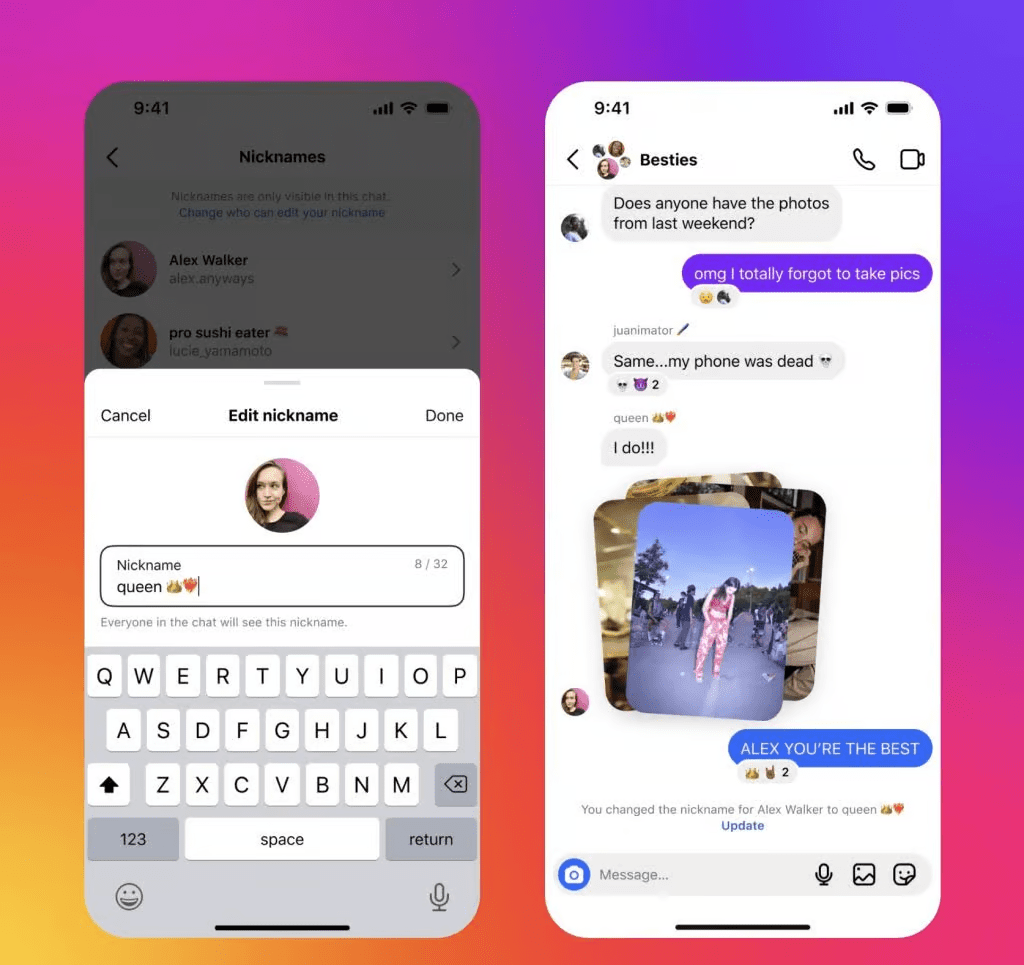
Remember, Instagram gives you full control over the nickname feature. You can change it anytime, and you can choose who can change your nickname. By default, anyone you follow can make changes, but you can set it so only you can update the nickname.
If you don’t see this feature yet, don’t worry. Instagram is rolling it out slowly across the world, so make sure your app is updated to enjoy the new feature as soon as it’s available in your region.







Leave a Reply