WhatsApp Is Adding a Save as Draft Option for Statuses: Here’s How It Works
-
Web Desk
-
- Published November 27, 2025
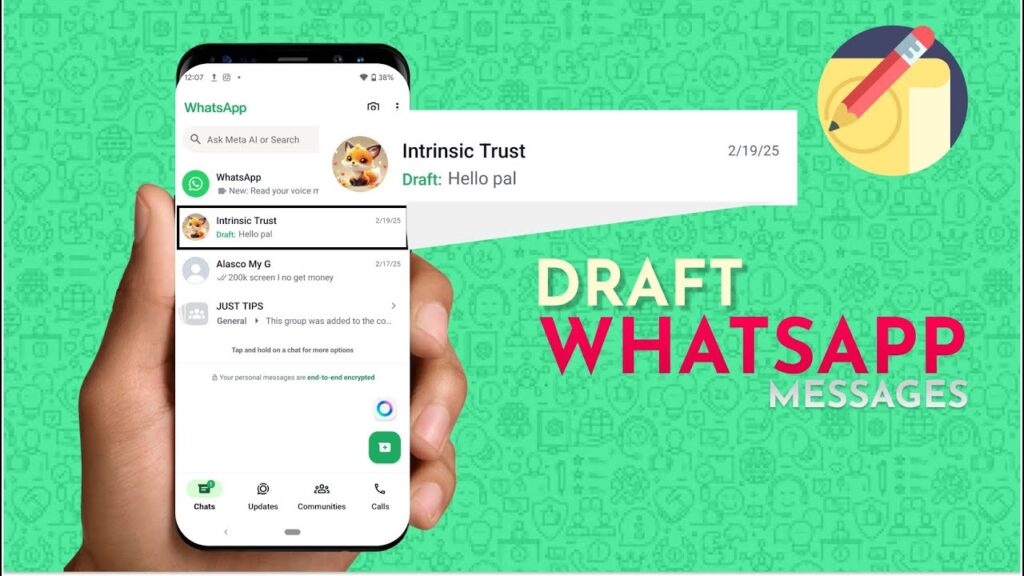
WhatsApp is adding a save as draft option for statuses, letting users save unfinished updates. The feature appears in WhatsApp version v2.25.36.6 and will prompt users with Save as draft, Discard, or Continue editing when exiting a status. Drafts automatically reload in the editor next time it opens.
WhatsApp Is Adding a Save as Draft Option for Statuses
WhatsApp is adding a save as draft option for statuses, a move that will help users resume updates after interruptions. The feature appears when leaving an unfinished status. Users can choose to save it as a draft, discard it, or continue editing.
When you close the status editor in version 2.25.36.6, a pop-up box with three options opens: Save as draft, Discard, or Continue editing. Whenever the user uses the status editor, saved drafts will show up automatically. Controlling multiple or interrupted updates is made easier as a result.
Along with the draft option, WhatsApp is adding a special animated “2026” sticker for Layout statuses. These stickers appear when users add multiple images in a grid. They include customizable colors like purple, red, and green. Both the draft feature and animated sticker are under development and not yet available to users.
The change simplifies status creation and aligns with user habits on social media. WhatsApp is focusing on usability by letting users avoid losing work. The draft option is expected to increase engagement with status features.
However, there is no fixed date for the official release. Indications of the save as draft option can be seen to users testing beta versions. In preparation for a broader release in the next updates, WhatsApp continues to enhance both the draft feature and animated stickers.







Leave a Reply